Change your password
-
Go to My Home. Under My Profile, select Personal Information. Scroll down to the Login Data area.
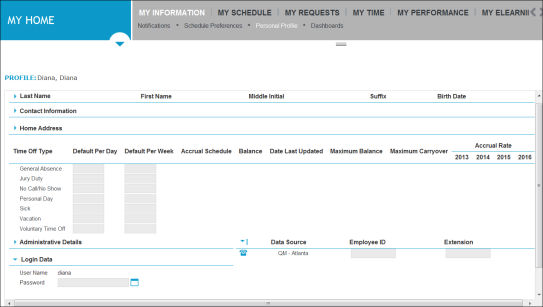
-
Click the icon beside the Password box.
The Password pop-up dialog box appears.
-
In the Old Password box, type the password you are changing.
-
In the Password box, type the new password and, in the Confirm password box, re-type the new password.
-
Click Set.
The pop-up box closes.
-
Click Save. Use your new password the next time you log on to the suite.