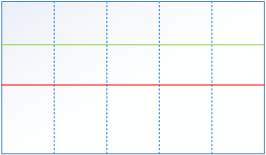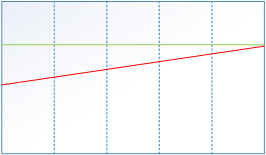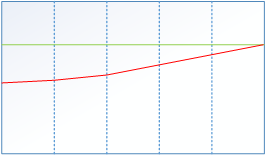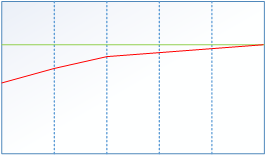Trend convergence effects
The convergence effect determines how the trend Feature in Speech and Text Analytics that helps users identify changes in customer communication with the contact center, understand any emerging tendencies, and pinpoint any significant events that may require close attention. data for the queue Entity that represents demand in WFM. Queues help predict workload by multiplying the volume of customer interactions by their expected handling time. statistics converges with the forecast data.
The Trend data is a projection of the actual statistical data for a queue.
|
Convergence Effect |
Description |
|---|---|
|
No Convergence |
The trending effect (in red) is applied through the entire time range of the campaign Collection of scheduling periods in WFM, which are defined time periods where specific employees target specific workloads. with no decrease. No Convergence is the default setting.
|
|
Linear Convergence |
The trending effect (in red) converges linearly through the entire time period.
|
|
Late Convergence |
The trending effect (in red) is applied through most of the time range with convergence taking place near the end of the range.
|
|
Early Convergence |
The trending effect (in red) converges quickly and trails off gradually through the rest of the time period.
|